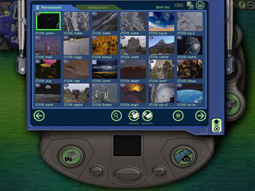Digital Blue Movie Creator -page 2-
Quality and Usability of Movie Creator
Pictures and videos are of decent quality. Nothing too spectacular, but on the high setting, I found videos to be fine and pictures good as well. This is not your top notch Canon camera, but it's decent for $100.
You can use the camera while it sits on its base connected to your computer via USB, or anywhere you'd like, relying on batteries for a power source. The problem mentioned above with video recording is only experienced during filming done away from the computer. Pictures and videos taken while away from the computer are transferred back to the computer when the camera is connected via USB. The software can download all files present on the camera, and then automatically deletes them to conserve memory. Never once did I run out of memory with the camera, but then again, I was never too far from a computer. As long as you intermittently download your pictures, you shouldn't be too worried about running out of space.
Simple Software for Video Tweaking
Once you have downloaded all the videos/pictures you have taken, you can toy around with the Digital Movie Maker software. It's basically an easy way to create short little movie flicks, then export them as AVI or WMV files to share with friends. The editing software does not get to be too in depth, but it accommodates you with a lot of different tweaking tools. I was able to create some pretty funny Monty Python like clips, having a person just sit there with their mouth wide open, and then having special effects go into their mouth. The software gives you a wide selection of different moving animations to incorporate into your films. It's easy to manipulate the tons of different animations. You can resize to fit your proportions, change directions, flip over, etc. Honestly, there were so many different animations to play around with the possibilities are endless. And it doesn't end there.
Using Sound Effects
There is also a sound library where you can pick sample files and input them into your movie. Little effects like laughs, crying, and murmurs are a great touch to add. Each animation comes with a given sound, but if you'd like, you can take out the included sound and substitute a different one or add more. You can even narrate your flicks using the camera's microphone. For one particular scene in a movie I made, I took a video of a guy just sitting there making odd movements with his head. Then in a British accent, I described the “creature's” behavior. Good stuff. You can also import WAV files to add into your movies. However, I would have preferred it if MP3's were accepted, but…
Timeline Editing Issues Become a Pain
The one thing I thought was a bit stupid was the way that you had to navigate through the production stage. Your movie is created like a timeline, as in most major film editing software. There are play/pause, rewind, and forward buttons, but they go frame by frame. When you insert an animation or sound, they start whenever you put them in. Meaning, you have to pause at the exact time you would like to initiate the object. Going frame by frame is too slow. Ugh. Minor issue becomes a big deal. Not cool.
You can also implement text, paint, and add filter effects to your film. This is very easy to do, and you can even make your text scroll across the screen. Just like a real movie.
Overall
The overall feeling of the software is that of a child's toy, but you shouldn't let it discourage you from buying this product. Yes, it is indeed very simple, but it is incredibly easy to put these animations in. The software even comes with tons of free video sequences, like volcanoes exploding and mountains, the works. Even if you don't use the camera, you can still import your own AVI or WMV files and put some special effects on them, then export them back out so you can manipulate them in perhaps a higher end software solution. This said, if you would like a fun way to create short flicks with an easy to use software system, you may as well pick up the Digital Blue Movie Maker.