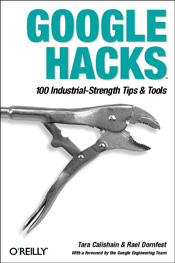Google Hacks by Tara Calishain & Rael Dornfest
Google is a very powerful search engine that is used by most anybody in the world. Teachers, students, researchers, children, professionals, ordinary people, and any other living being connected to the internet has probably used the massive search engine. Since Google has gotten so big, it has become harder and harder to narrow your search to exactly what you want to find. It may look as if there is no way but to modify your keywords in order to get more relevant results. Modifying your keywords is still the best option, but if you want to try a new approach, try Google Hacks. Don't think you are going to literally hack into Google and screw around with their database until you find everything you want. No, “hacks” is a term in the book meaning to make complex things easier, legally of course. Published by O'Reilly, Google Hacks will dramatically change the way you search the net and find the information you need.
Organization of Google Hacks
Like all books in the Hacks series, Google Hacks is organized into 100 different “hacks” which make a different aspect of Google easier for you. The hacks are organized into chapters; however, the book can be read cover to cover, picking out whatever hack you want to read about, or reading random chapters. This makes the book even easier to read and pick up when you would like to perform a special search in Google.
The eight chapters of Google Hacks do not all deal with ways to search Google. The first chapter basically sums up all the different ways to search Google and different syntaxes you can use to further narrow down your search. Other chapters cover different Google services, third party service, using the Google API, different games and pranks to try, and even a chapter about using Google if you are a Webmaster.
Changing the Way I Search with Google Hacks
Believe it or not, after reading most of Google Hacks, I have dramatically changed the way I search for information on Google. I now use syntaxes when appropriate, use different slang words to generate region specific results. Don't worry; syntaxes are not as mean as they sound. In fact, it is as simple as typing the right thing into the search box. I will give you an example of one of the syntaxes that helped me the most for a paper I had to write. I could use websites as sources, but only .edu websites. Thinking it would be too tedious to do a search on Google for “Stem Cell Research” and pick through the 1,480,000 results for .edu sites, I decided to hit the books. Then, I came upon this wonderful little syntax. By typing in “site:edu” you have just narrowed down your search to sites that are only edu. Of course you can do this for .com (site:com), .org (site:org), and anything else. Hey, now I have 183,000 results. That's a ton better than 1,480,000. Let's do some more narrowing down! Let's say I only want HTML pages… no .doc, .ppt, or .pdf. Now, we put in a little syntax: “filetype:html.” Remember, this can be easily changed to filetype:ppt or filetype:doc. Wow, now we have 28,300 results. But hey, that's still too much for me. Now I want to narrow my results down but also focus them on the disadvantages of stem cell research. Lets try the “intext” syntax. I add onto the query “intext:disadvantages.” Now I have 338 results! That's manageable! Let's take a look at exactly what I typed in:
Stem Cell Research site:edu filetype:html intext:disadvantages
By simply adding on syntax after syntax, I have narrowed my results and come up with exactly what I wanted. These are just some of the syntaxes Google Hacks explains for you.