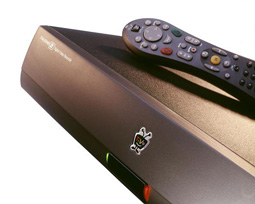TiVo Series 2 DVR
If you do not watch certain TV shows regularly, you might want to start; well, that is, if you want to use your TiVo to its full potential.
The TiVo is a revolutionary machine that allows you to pause, rewind, and fast forward live TV. In addition to that, you can record all of your favorite shows (every time they come on no matter what channel) and purchase a home media option and listen to your favorite music or look at your favorite photos.
The Physical Aspect
We will start out with the physical part. Overall, I have to admit, the TiVo looks like nothing that special. It's all black, and it has a little glimpse of color in the middle from the TiVo symbol. It's totally utilitarian, with little attention paid to aesthetics. Besides that downside, basically everything else about the TiVo is great. Pausing TV will change the way you watch. Pause your show, go to the bathroom leisurely, and then come back and not miss one glimpse of whatever you were watching.
For the next couple of examples, I will be using my favorite show, Guiding Light, (a soap opera) as an example. If you are not familiar with the show, just bear with me.
Fast Forwarding and Rewinding TV on the TiVo Series 2 DVR
Rewind and fast forward are great as well. If you saw the last Guiding Light, you may have recalled a faint yell being heard when Frank and Darcy were spilling out their emotions. With TiVo, I simply said "Hark, what hath been said?", rewind back a bit, and listen carefully until I can decipher "Hey Reed get out of here!" Amazing! Fast forward also helped me in that episode of Guiding Light. I fast forwarded through the boring Daniel Benningfield singing part. Woo hoo!
One thing about fast forwarding you must understand... you can fast forward live TV... but the part of the show must've already happened for you to be able to go forward. This is only logical; you cannot forward to a point in time which has not happened yet. So, for my example in Guiding Light, I had the show prerecorded and saved to my TiVo hard drive.
The Home Media Option
Using the home media option was a blast. It's very simple to upload all of your music and photos to your TiVo. You can do this from any computer on your network. Once you upload the data using TiVo's easy to use program, you navigate through the TiVo menus and select your song/photo. One thing I tried that I was very pleased with was uploading my music and photos from a NAS server box. Using Windows XP on my desktop, I started a remote connection to the server, then installed the program on the server's Windows 2000 OS. I then simply selected all the shares I wished to put on the TiVo, and BAM! Everything was there (well actually it takes 3 hours for the TiVo to update itself in this process, but anyway...)
Controlling the TiVo Series 2 DVR With Remote and TV Guide
As I said earlier, the TiVo includes a remote that is used to control the entire menu operations and play commands. The remote is very easy to use and manipulate. All of the buttons are easy to press, and each one is labeled accordingly so you know what your pressing. One thing I found was that if you press the circular dial too fast, your hand might slip to the live TV button. If your finger actions are slow and steady, this won't be a problem for you. Another option that the TiVo has is a TV guide. By pressing the 'Guide' button on the remote, TiVo launches up a full screen transparent TV guide that you can use to select shows that you wish to record. So if you see the final episode of Smallville coming on tonight at 9:30, record it right from the Guide screen.
Changing Channels During Recording
One thing I must point out about recording is channel switching. If you are recording Law & Order on channel 40, you won't be able to switch to channel 5 to see Jerry Springer. In other words, you cannot change the channel you are recording on while recording is in process. You'll have to switch video outputs and get back to regular TV to change shows.
Overall
Overall, the TiVo is a beautiful work of art that only has a few miniscule adjustments to make it 100 percent perfect.