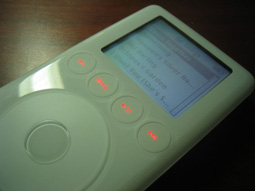Apple iPod Third Generation
Apple's iPod. MP3 player perfection. Everything about this tiny device makes it the most wanted MP3 player on your shopping list. So what is it that makes the iPod every geek's dream? Maybe the fact that so many non-geeks love it? No matter what your reason, investing in an iPod will be one thing you can't regret.
Using the iPod's Navigation Pad
When you see a picture of an iPod, the first thing you will notice is the large navigation circle. When I first received the iPod I had no idea how to use this large pad. I soon found out that the circle was touch sensitive. Using my fingers, I was able to scroll back and forth through menu options and tracks. The mini circle in the center of the navigation functions as a ‘clicker' button that is used to select tracks or make a selection, similar to the left click function of a mouse. The thing that's great about this navigational interface is that since your fingers control the speed of the scroll, you can look through thousands of tracks very fast or very slow. You can browse through an entire list of 300 songs in a few seconds. If you are looking for ‘Free as a Bird,' and you scroll right past the F's, its very easy to go backwards and select your desired song. The ease of usability of this navigational touch pad makes it a favorite among non-computer savvy people.
The Four Buttons and Backlight
The four buttons above the navigational pad are (in order) backwards, menu, play/pause, and forwards. Each button is not exactly a button, because they don't really stick out from the face. They are actually depressed into the face, similar to the navigational pad design. These buttons are also touch sensitive, and react to the lightest touch of your finger. When the ‘menu' button is held down, the iPod's backlight launches. The button's text turns to a beautiful orange, and the screen compliments the orange with a nice blue color, making the black text very easy to read. In dark situations or when you want to be able to clearly read text, the backlight is an excellent function. I love the way that the buttons don't stick out and make the face feel bumpy.
The "No Bump" Factor
To stress on the ‘no bump' factor, the screen is on the same level as the face. This allows for a more protective surface against dirt and dust. The screen is still protected by a clear layer, but by being on the same level as the face, it prevents dirt from getting stuck in between the screen's corners and the face.
The Screen
Even though the screen may look very small, in actuality, it is not. The screen is able to display 6 full songs without having to scroll. Titles longer than about 19 characters are displayed with three periods after them, like “I Saw Her Standing …” Six songs may not sound like a lot, but when you have the ability to scroll fast with the navigational pad, you will see that six songs per screen is plenty.
Navigating the Menus
Menu navigation is quite simple. You select using the circle button in the center, and you scroll through choices with the navigational pad. From the main menu, you have access to browsing songs, your playlists, extras, settings, turning on the backlight, and now playing. Tweaking settings is a very simple process, where all choices are outlined for you and are not hard to understand. When you hit browse, you can you can look through your songs by artist, album, song, genre, or composer (something very nice if you have a wide variety of classical music).
Extras and Games
Extras include notes, games, a clock, a calendar, and contacts. Even an alarm clock is included. The clock gives you the time in large lettering with the date on top. If you are using iSync, you can store all of your contacts on the iPod. You can also make vCards and drag and drop them onto the iPod. Another nice little feature Apple has given us… Games are nothing special, but hey, we have computers for that. The iPod comes with three games, Brick, Parachute, and Solitaire. All are pretty basic, but if you are waiting in line and feel the need to try and hit a ball with a moving stick, give Brick a try.